How Do I Change My Banking Details With SASSA?
To change your banking details with SASSA :
- Go the SASSA SRD R350 website https://srd.sassa.gov.za
- Scroll down to the part of the page asking you to update banking details
- Insert your ID number and then click on the submit button.
- SMS notification will be sent to your phone number
- Click on the link in the SMS message in your inbox
- Wait for the link clicked on to fully load.
- You have the option to change from the Post Office (Post Bank or currently Merchants Stores) to banks or vice versa.
- If you are changing to your preferred bank account, select the bank account, choose your bank, enter your name and your bank account number and the account type thus either savings or current.
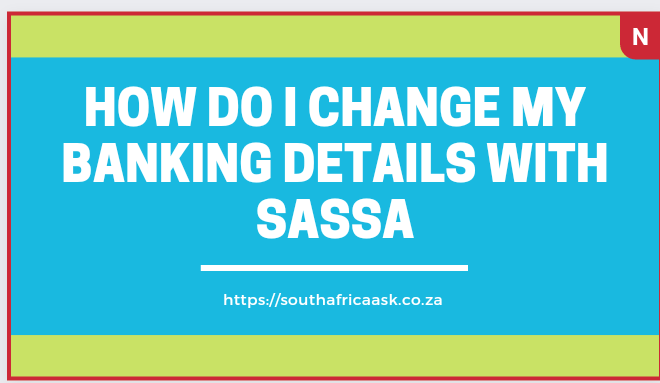
- After that submit.
- Wait till it is verified and you start receiving your grants.
- When the request is made the link received is active for only 30 minutes after which you can request for a new one after 24 hours from the time of the last request.
- Make sure bank account submitted are accurate
Make sure that the bank account is in your name.
Your name is correctly spelled just as in the database if the the Home Affairs Department.
Why can’t I change my normal payment bank account not SRD
I didn’t pay anymore
How can change to posoffice
Post Bank
P o box 59
Xikundu
0929
I dnt get my srd unemployment grant my savings account it Tym bank limited .Since february’s.much.april .may be june
[…] https://southafricaask.co.za/how-do-i-change-my-banking-details-with-sassa/ […]
I want to change my bank details
My sass a srd grant had been declined from May last year with a reason of source income, while I’m not working and no income that I’m receiving I’m very worried because I’m struggling after…
P. O box 59
Xikundu
0929
[…] last part is where you are asked to provide how you want to be paid, thus either through your personal bank account or Post Bank (Merchant account). With the post bank, you will be provided with a virtual account […]
[…] How to Change or Update Banking Details for SASSA SRD R350 Grant […]
[…] how do i change my banking details with sassa […]
[…] how do i change my banking details with sassa […]