How do i check my sassa status online [monthyear]
To check your sassa status online : visit the website https://srd.sassa.gov.za or use the WhatsApp link 0820468553.
- Under the section “check application status”, click on the link.
- Insert your ID number and the cell phone number that was used to submit the application.
- Click on the button labeled as submit. A drop down of all the months your application status available online will appear.
- Select the months you would like to check its status.
- For instance if you want to check your status online for the month of May 2022, select that month by clicking on it.
- The status will either pending or approved or declined.
- If declined, reason for the decline will also appear.
- If approved, pay date will show or no show.
- If no pay dates, wait, it usually due to bank account verification.
- Which might take a few days.
- Bank Verification is only done after the completion of the online application and the application is approved.
- Because for every verification done, sassa pays some money for, so it will be in futility to verify for all including even those who are declined.
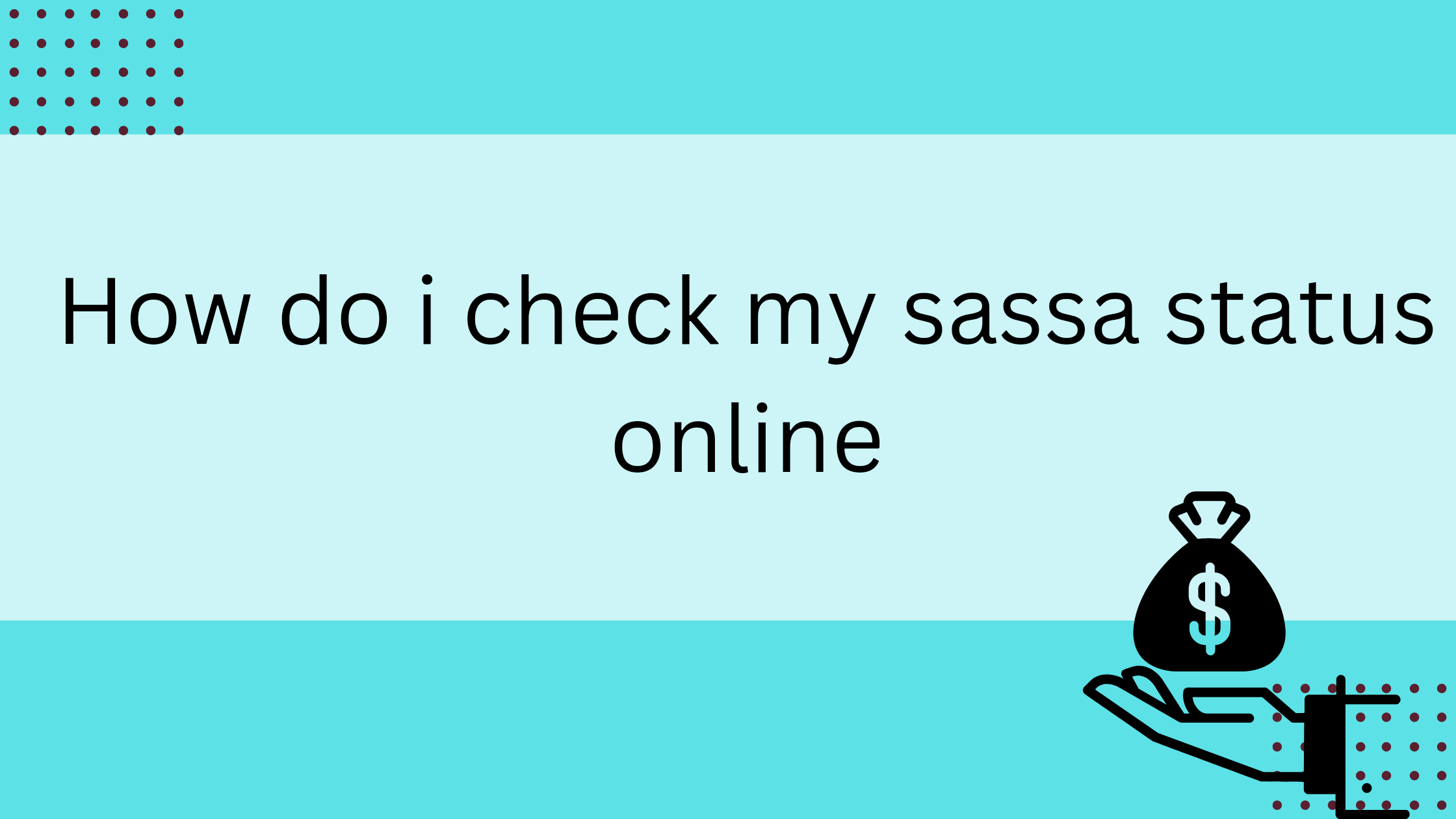 If you are declined, you can go ahead and lodge appeal using the website https://srd.dsd.gov.za/appeals/appeal
If you are declined, you can go ahead and lodge appeal using the website https://srd.dsd.gov.za/appeals/appeal
I was approved in June I get money 21 July 2022 only once
How do I check my 350
I received my pin for payment of October 2022 but i havent received the voucher number yet
[…] to provide you with the latest information regarding the payment dates for October 2023 and how to check your application status. We understand that this information is essential for planning your finances, so let’s dive […]
[…] How do i check my sassa status online […]
[…] How do i check my sassa status online […]