How To Check My R350 Payment Date [monthyear]
To check your R350 payment date, do this :
- In the first instance, make your ID number and phone number ready.
- Go the web address https://srd.sassa.gov.za and scroll down to the section labelled as “checking application status” or use this direct link https://srd.sassa.gov.za/sc19/status (this link takes you straight to the webpage for checking application status.)
- Provide your 13 digit ID number and the cellphone number that was used when submitting the application.
- Under this, click on the submit button and wait until the page fully loaded.
- Go through the listed months and choose your preferred month to check its payment date.
- Click on it and a drop down menu will be listed and beside the status is the current status of your application for that month.
- If your status says approved, then you are more likely to see the payment date showing under it sometimes the filed date too will be shown as well.
- Keep checking your bank account or at the retail shops when your payment date is due.
- If after three to five days, you have not received your payment, you are highly obliged to be in touch with your bankers or retail shop for further details.
Does SASSA SRD Pay On Weekend and Holidays?
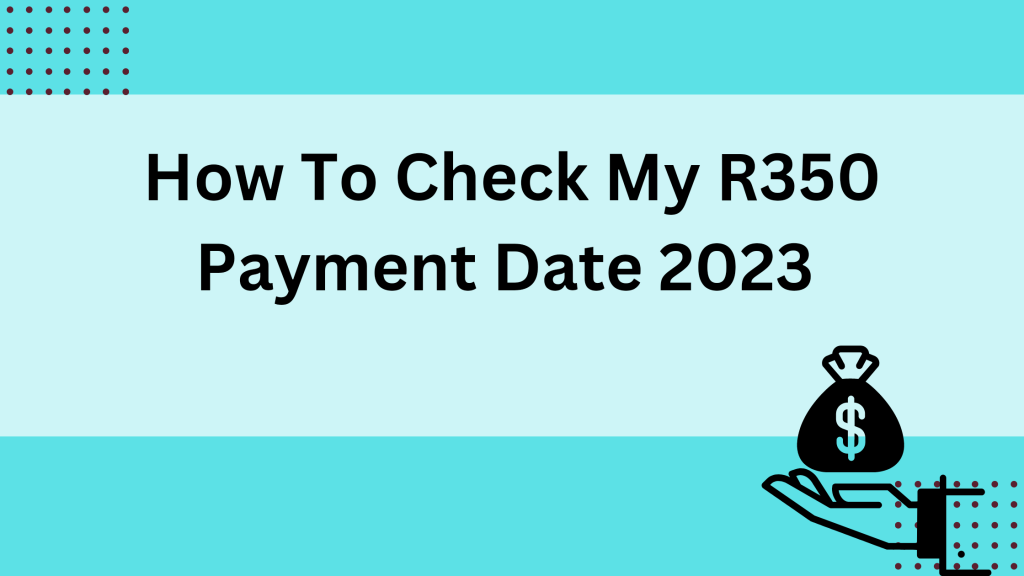
SASSA SRD R350 does not pay on weekends nor holidays. They are only paid on the week days or working days but for those who collect money from the retail shops can do so anytime the retail shops are working.
Responses